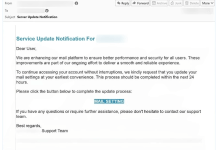How to remove Exinariuminix.info
Exinariuminix.info was determined as another browser hijacker that displays malicious banners and ads. Initially, Exinariuminix.info is a legitimate advertising service, however, some frauds exploit its capabilities for injecting low-sort advertisements and generating money on them. Furthermore, if you encounter Exinariuminix.info at the start of your browser, then this is because it crawls into "Scheduled tasks" (Windows application to automize different processes) and creates registry value for Exinariuminix.info to pop up once the browser is opened. Thus, whatever you do to prevent its stubborn appearance, it will come back multiple times until it is scheduled in Windows settings. Note that Exinariuminix.info allows its developers to collect personal data and sell to cybercriminals. To prevent this, you should delete it from your PC as soon as possible. Our free guide below will help you to do so.
How to remove WebExplorer Browser
WebExplorer Browser by Better Cloud Solutions Ltd. is another suspicious browser that adds a set of features to improve the browsing experience. It is based on popular open-source platform Chromium and is very similar to the notorious WebDiscover Browser. Unfortunately, it acts like both browser hijacker and adware displaying unwanted ads and promoting new search engine (onesearch.org). This search engine supposedly generates better search results, however, instead of this, it simply redirects users to legitimate Yahoo.com. By acquiring control of your browser, extortionists can gather your data (passwords, history, IP-addresses, geolocations, etc.) and sell them on the darknet. Note that similar applications can be installed as an extension or program in your PC. Whatever the case, feel free to use our guide to get rid of the WebExplorer Browser.
How to remove 1337x.to
1337x.to is an example of a dubious peer-to-peer domain for sharing multiple files. This means that users themselves can upload own files (software, video, images, movies, music, games, etc.) and therefore exchange it with others. Although 1337x.to has got a pretty fancy interface, its activity cannot be trusted since some of the posted files may contain malware. Basically, those who upload their files could unintentionally download them from other malicious resources and compromise your data as well. Furthermore, websites of these can use shady advertising networks that promote dubious content. By downloading files, you can also be force-redirected to other pages displaying poor content. If you see 1337x.to regularly without permission, then your system might be infected with apotentially unwanted program. To figure it out, follow our free guide removal in the article below.
How to remove UtilityParse (Mac)
Developed by Pirrit family, UtilityParse is an unwanted program categorized as an adware that targets Macintosh systems. Very often, such apps get installed on users' PCs inadvertently. After successful penetration, you can see that UtilityParse asks permission to control your browser. Unfortunately, by clicking on the "OK" button, you grant access to your documents and data which can be gathered for revenue purposes. Moreover, adware-type programs including UtilityParse feed users with shady and irritable ads that may contain redirects to malicious pages. Thus, you should remove UtilityParse from Mac unless you want your personal data to leak away.
How to remove Coupon Lasso
Coupon Lasso is advertised as a browser-based tool that improves online shopping by saving time on choosing the most lucrative deals. Simply said, it uses certain algorithms to compare various offers from different platforms and tease out the best. Whilst such add-on may seem beneficial, Coupon Lasso is a shady application categorized as adware. Applications of these have access to your personal data (passwords, history, IP-addresses, geolocations, etc.) and can gather it for revenue purposes. On top of that, Coupon Lasso might be collaborated with advertising campaigns and display low-sort banners that contain malicious redirects.
How to remove Tinychill.com
Tinychill.com is a malicious redirect categorized as a browser hijacker. Developers state that their software is meant to improve browsing capabilities, however, this is a fool. Instead, Tinychill.com tracks sensitive data that is therefore misused by third-parties for making a profit. To do so, the program modifies browser settings and prevents any attempts to roll them back. As a result, the app assigns a new search engine and homepage as well. In our case, the search engine is changed to feed.tinychill.com and does not generate unique results since it just redirects users to legitimate Yahoo.com. Some browser hijackers can disturb browsing experience by imposing deceptive ads and banners that contain redirects to other malicious pages. These manipulations can lead to significant problems that put your data under severe risk.
How to remove Receiver Helper (Mac)
Receiver Helper is one of those rogue applications that modify browser preferences on Mac. Such programs are often categorized as adware or browser hijackers because they incessantly display unwanted advertisements and intrusive pop-ups whilst browsing. To illustrate, Receiver Helper shows an annoying message saying that "helper" will damage your computer and needs to be moved to the Trash. Weirdly, clicking on a shortcut leads to nothing, sometimes such messages may redirect users to dangerous websites that run executable scripts for infecting the PC. It is also necessary to mention that Receiver Helper is covering multiple websites like Google Chrome, Mozilla Firefox, and Safari as well. After infiltration, it customizes the default homepage and search engine. By doing so, developers add ostensibly useful features that improve users' experience. However, the entered queries are not uniquely-generated, instead, they are taken from legitimate Bing or Yahoo. By altering settings, extortionists are able to spy on your personal data (e.g. passwords, messages, history, IP-addresses, geolocations, etc.) and share it with third-parties.
How to remove Search Maven ads
Search Maven is an adware-type program that enhances online-shopping by adding various features. The application employs algorithms to display exclusive offers, coupons, and other content based on users' shopping habits. On the first hand, the program is absolutely legitimate and indeed improves your browsing experience by generating better and cheaper deals from other shops compared to rivals. Of course, it can save a lot of time searching for the same products on multiple platforms in favor of a more satisfying price. Basically, It collects the deals and combines them into a structured window. Despite all of this useful functionality, Search Maven can promote dubious ads that redirect users to questionable or malicious domains. These manipulations can push inadvertent infections and put your data under risk of getting hijacked by cybercriminals.