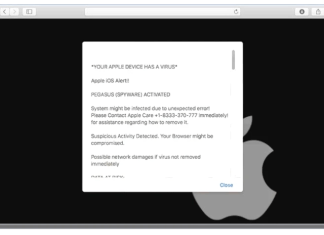How to remove “$XOS Airdrop” crypto scam pop-up
$XOS Airdrop crypto scam represents a dangerous form of online fraud that exploits the growing interest in cryptocurrency investments. These scams typically lure victims with enticing offers of free tokens or significant returns on investments, creating a sense of urgency that encourages hasty decisions. Cybercriminals often create fake websites that imitate legitimate platforms, misleading users into connecting their cryptocurrency wallets. Once connected, malicious contracts are signed, allowing hackers to drain funds from the victims' accounts without any possibility of recovery. The rise of such scams can be attributed to the rapid expansion of the cryptocurrency market and the lack of regulatory oversight, which leaves many investors vulnerable to deception. Victims of the $XOS Airdrop scam often face substantial financial losses, leading to feelings of regret and helplessness. Furthermore, these incidents can damage the reputation of genuine cryptocurrency projects and foster distrust within the broader digital asset community. Awareness and education are essential in combating these scams, as they continue to evolve and become increasingly sophisticated.
How to remove “APPLE SECURITY BREACH” pop-up scam
APPLE SECURITY BREACH pop-up scam is a deceptive tactic used by cybercriminals to trick unsuspecting Mac users into believing their devices are compromised. This malicious pop-up appears as a fake security alert, claiming that the user's security system has crashed and urging them to contact supposed Apple Technical Support for assistance. Typically, the scammers use a toll-free number to lure victims into calling, where they often solicit personal information or even remote access to the victim's computer. Once granted access, these criminals may install malware, change system settings, or attempt to extort money under false pretenses. The appearance of such pop-ups can lead to significant negative consequences, including identity theft, financial loss, and the installation of additional malicious software. Users may also find their browsing experience severely affected, as unwanted advertisements and redirects become commonplace. It's crucial to recognize these scams and avoid engaging with them, as ignoring or reporting them can help mitigate the threat posed by such fraudulent activities.
How to remove “YOUR APPLE DEVICE HAS A VIRUS” pop-up scam
YOUR APPLE DEVICE HAS A VIRUS is a deceptive pop-up scam that targets unsuspecting Mac users, often surfacing while browsing the internet. This fraudulent alert claims that the device is infected with malware, specifically mentioning PEGASUS spyware, and urges the user to call a provided phone number for immediate assistance. Such warnings typically arise from malicious websites or potentially unwanted programs (PUPs), which infiltrate systems without consent, resulting in unwanted ads and reduced performance. Users are misled into believing their personal information, including banking details and passwords, is at risk, prompting them to engage with scammers posing as "certified technicians." Unfortunately, this interaction can lead to further issues, such as unauthorized access to the victim's device, installation of actual malware, or extortion through ransom demands. Ignoring these pop-ups is crucial, as they are designed solely to exploit users for financial gain. Quick actions to close the browser and remove any associated PUPs can help mitigate potential harm and safeguard personal data.
How to remove PicaPica
PicaPica is a malicious browser extension that poses significant risks to users by manipulating browser settings and potentially compromising online privacy. It typically infiltrates popular web browsers such as Google Chrome, Mozilla Firefox, Microsoft Edge, and Safari, often bundled with other unwanted applications through dubious installers or deceptive ads. Once installed, PicaPica can alter browser configurations, redirect users to suspicious websites, and display intrusive advertisements that disrupt browsing experiences. This extension is particularly concerning because it may collect sensitive user data, track online activities, and access browser apps and themes without consent. Users may notice symptoms such as slower computer performance, unwanted pop-ups, and frequent redirects to questionable sites. The potential for privacy breaches and unauthorized modifications underscores the urgency for users to remove PicaPica promptly. Vigilance is essential when downloading software and managing browser extensions to safeguard against such invasive threats.
How to remove Vildq.com notifications
Vildq.com is an untrusted website known for exploiting browser notifications to deliver intrusive ads and potentially redirect users to malicious sites. This site often infiltrates users' systems through potentially unwanted applications (PUAs) that are installed without explicit consent. These PUAs are notorious for running intrusive ad campaigns and can monitor users' browsing activities, leading to privacy concerns. Vildq.com specifically targets various web browsers, including Google Chrome, Mozilla Firefox, Microsoft Edge, and Safari, making it a versatile threat to both Windows and macOS devices. Users may inadvertently allow Vildq.com to send notifications by falling for deceptive tactics such as misleading alerts or clickbait content. Once notifications are permitted, users are bombarded with unwanted ads that can degrade system performance and potentially lead to further malware infections. The site determines its actions based on the user's IP address and geolocation, further customizing its attack strategy. Protecting against such threats requires vigilance in software installation and a keen eye for suspicious browser behavior. Regular scans with reputable antivirus software can help maintain device integrity and prevent unwanted intrusions.
How to remove Atharori.net pop-up ads
Atharori.net is a rogue website that primarily operates by exploiting browser notifications to deliver intrusive ads and potentially unwanted content. This site often appears through deceptive ads or via potentially unwanted applications (PUAs) that users inadvertently install on their devices. Once a user is redirected to Atharori.net, it employs clickbait techniques to trick them into allowing notifications, suggesting that doing so will enhance their browsing experience. However, these notifications are used to bombard the user with pop-ups, banners, and other types of unsolicited advertisements, which can lead to decreased browsing speed and potential security risks. Atharori.net can affect a wide range of web browsers, including Google Chrome, Mozilla Firefox, Microsoft Edge, and Safari, making it a threat across various platforms and devices. It is particularly prevalent on both desktop and mobile devices, exploiting any vulnerabilities present in users' browsing habits or software configurations to gain entry. Once entrenched, it can collect browsing data, such as IP addresses and search queries, raising significant privacy concerns. Users are advised to avoid clicking on suspicious advertisements and to regularly check their browser settings to revoke any unwanted notification permissions to mitigate the risk posed by sites like Atharori.net.
How to remove Ad Blocker Pro Shield
Ad Blocker Pro Shield is a deceptive browser extension that masquerades as a legitimate tool for blocking advertisements while, in reality, it functions as adware. This malicious extension can infect various browsers, including Google Chrome, Mozilla Firefox, Safari, and Microsoft Edge, infiltrating users' systems through deceptive methods such as bundled software installations and intrusive ads. Once installed, it disrupts the browsing experience by displaying unwanted advertisements, including pop-ups and banners, which can lead users to potentially harmful websites. In addition to cluttering the user interface with ads, it collects sensitive data, tracking users' online activities and harvesting personal information, which may be sold to third parties. As a result, the presence of Ad Blocker Pro Shield not only degrades overall browsing performance but also poses significant privacy risks. Users often find themselves inundated with misleading ads that may promote scams or untrustworthy software, further compounding the dangers associated with this adware. Therefore, recognizing and removing this malicious extension is crucial for maintaining both device integrity and personal privacy.
How to remove Adsforleads.top notifications
Adsforleads.top is a rogue website that exploits browser notifications to deliver intrusive advertisements and potentially harmful content. When users visit this site, they are often presented with deceptive messages urging them to enable notifications, often under the guise of verifying their identity or accessing additional content. Once allowed, these notifications can bombard the user with spam, promoting scams, misleading offers, and even malware. This exploitation affects various web browsers, including Google Chrome, Mozilla Firefox, Microsoft Edge, and Safari, making it a widespread threat across both desktop and mobile devices. The website's behavior can differ based on the visitor's IP address or geolocation, further complicating detection and prevention efforts. Its primary method of gaining access to users is through deceptive advertising networks and misleading redirects from other untrustworthy sites. Users who experience frequent pop-ups or unusual browser behavior may have inadvertently allowed these notifications, leading to decreased browsing performance and potential security risks. To protect oneself, it's crucial to deny notification permissions from suspicious sites and to regularly check browser settings to remove any unauthorized entries.