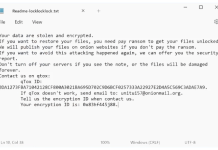How to remove Greatcaptchahere.top
Greatcaptchahere.top is a website that deceives visitors into allowing notifications by showing fake CAPTCHAs. The website is usually found through rogue advertising networks, and users do not intentionally visit the site. Greatcaptchahere.top claims that visitors need to click the "Allow" button to prove they are not robots, but in reality, it's a trick to gain permission to display notifications. The notifications displayed by Greatcaptchahere.top can contain false information, such as claims that a computer is infected with multiple viruses. These notifications can also lead users to various untrustworthy sites, including phishing pages, websites hosting adware, browser hijackers, and malicious software. In addition, Greatcaptchahere.top may redirect visitors to other similar pages that host scams and untrustworthy software. It is essential to avoid visiting Greatcaptchahere.top and any pages promoted through it to protect your computer and personal information. To avoid accidentally visiting deceptive websites, users can install reputable ad-blocking software and keep their browser and antivirus software up to date. Follow instructions on the page to remove Greatcaptchahere.top ads, pop-ups, and notifications from Google Chrome, Mozilla Firefox, Safari, Edge on Windows, Mac, Android, or iOS.
How to remove Rankcaptcha.top
Rankcaptcha.top is a website that operates several subdomains such as
a.rankcaptcha.top, b.rankcaptcha.top, c.rankcaptcha.top, and others. This website has been reported as a ad-generating site that tries to deceive users into subscribing to its notifications service. Site notifications are messages that appear on the screen, usually in the lower right-hand corner of the screen on Windows, in the top right-hand corner on macOS, and on the notification zones on Android and iOS. Rankcaptcha.top claims that clicking "Allow" on its "Show notifications" pop-up will help users verify that they are not bots. However, once a user clicks "Allow," notifications from Rankcaptcha.top will begin appearing on their screen with ads, links to dubious sites, fraudulent messages, prompts to download potentially unwanted programs, and other unwanted content. This is quite annoying and there is no way to stop it unless you remove certain settings from browsers. Unfortunately, most antiviruses just won't detect malicious activity, because often it is just modified setting in Google Chrome, Mozilla Firefox, Safari, or Edge. Follow detailed guide below to remove Rankcaptcha.top notification ads and prevent such ads in the future. How to remove New.bonebow.top
New.bonebow.top is a rogue website that tricks people into clicking the "Allow" button in order to confirm that you are not a robot. Users can also be told this action is required to unlock access to a certain website, download a file, watch a video, or something else. However, messages displayed by websites like New.bonebow.top are fake and simply designed to make inexperienced users enable push notifications. Once done, the website will be allowed to send unwanted notifications right to the victim's desktop. Such notifications are likely to claim click-bait information and lead to explicit or malicious resources, which may illegally collect browser information and promote potentially malvertising content. Thus, if you accidentally became a victim of New.bonebow.top or similar page, follow our guide below to remove the setting it installed to display notifications. In addition, if your browser repeatedly displays this (or other random pages) without your consent, it is possible that your system has been infected with adware. Regardless of what your case is, you will be able to remove the unwanted changes using our guide down below.
How to remove Updaterlife.com
Updaterlife.com is a rogue website that uses deceitful tactics in order to trick inexperienced users into allowing the display of unwanted notifications. Once visited, users are often presented with a message like "Click 'Allow' if you are not a robot", which will ostensibly open the intended page and let users continue their browsing activity. However, this message is fake and simply designed to make users grant notification permissions to the website. After doing this, the page will start sending a number of fishy notifications right on the victim's desktop. Such pop-ups may display advertisements, banners claiming your computer is infected, your subscription expired, and other clickbait types of content. Thus, it is recommended against believing and therefore clicking such content as it may redirect to pages promoting unwanted software or even malware. If you mistakenly granted permission for Updaterlife.com to display its notifications, use our dedicated guide to remove them. Additionally, if your browser repeatedly displays Updaterlife.com (or similar pages) without your authorization, then it is possible that your system has been infected with adware. Regardless of what your case is, you will be able to remove the unwanted changes using our guide down below.
How to remove Getcaptcha.top
One of the many websites that employ deceptive tactics to trick visitors into granting permission to display notifications is Getcaptcha.top. While browsing this website, visitors may also be redirected to untrustworthy websites. Getcaptcha.top belongs to the group of websites, that are used by questionable advertising networks. When visitors arrive at Getcaptcha.top, a message prompts them to click Allow to prove they are not robots and continue to the site. This technique is known as clickbait, and it is used by websites seeking permission to display notifications. It is advisable to avoid allowing notifications from Getcaptcha.top, as websites that use clickbait techniques cannot be relied upon. Notifications from Getcaptcha.top often claim a computer is infected with viruses, a subscription payment has failed, or that McAfee has expired. Clicking on these notifications can lead to phishing websites, technical support scams, sites hosting potentially harmful applications, and even malicious websites. In addition, Getcaptcha.top may redirect visitors to other dubious pages, including similar websites designed to entice visitors to grant permission for notifications. Consequently, it is highly recommended that visitors do not trust Getcaptcha.top or any websites that may be opened through it. Follow instructions on the page to remove Getcaptcha.top from Google Chrome, Mozilla Firefox, Safari, Edge.
How to remove Shbzek.com
Shbzek.com is a dubious website that employs deceptive tactics to entice users into agreeing to receive its notifications. The website claims that users must click the "Allow" button on its "Show notifications" pop-up if they wish to view a video, initiate a download, verify that they are human, and so on. If the user agrees, Shbzek.com notifications will begin appearing on their screen intermittently, displaying advertisements, clickbait links, fake alerts, software download prompts, and other intrusive content. These notifications will appear on the right-hand side of the screen on a computer or in the status bar on a mobile device. There are several ways that one might end up on the Shbzek.com website. For example, following a doubtful link or visiting a compromised webpage may lead to this website. Additionally, adware installed on a user's device may be opening various suspicious sites like Shbzek.com in their browser from time to time. To remove Shbzek.com notifications and pop-ups from your computer or mobile phone, as well as to uninstall any adware that may be causing them to appear, we have provided a step-by-step guide.
How to remove Walknotice.com
Walknotice.com is an insidious advertising domain that bombards users with unwanted advertisements while browsing the internet. They may appear in the bottom right corner of computer screens and in the notifications bar of mobile devices. These irritating ads can pop up repeatedly throughout the day, causing significant disruptions to your browsing experience. To make matters worse, they consume a substantial amount of graphical resources, resulting in a significant slowdown of device performance. This highly effective form of digital marketing is widely used by unscrupulous third parties to promote their products and services online. However, it has also become a preferred tool for malicious hackers to spread their nefarious programs and infect unsuspecting users' computers. Therefore, it is essential to exercise caution when encountering Walknotice.com and similar domains to avoid falling victim to their harmful tactics. Use this guide to remove Walknotice.com from Google Chrome, Mozilla Firefox, Edge, or Safari.
How to remove Apps 2.2 extension
Apps 2.2 is a suspicious extension that may get installed in your browser (usually in Chrome) without consent. As a rule, this extension applies unwanted changes to settings in order to generate shady advertisements (banners, coupons, promotions, etc.) on any visited page, cause unexpected redirects to random pages, and redirect users' search queries via another search engine. Due to these symptoms, Apps 2.2 falls firmly under the category of both browser hijackers and adware. Note that interacting with content promoted by Apps 2.2 is highly unrecommended due to potential dangers. Clicking dubious ads may lead to online scams, fake software installers, adult pages, online casinos, and various kinds of potentially compromised resources, which may endanger your safety. In addition, unwanted software is also known to have access to data-tracking abilities, allowing threat actors to run a stealth collection of browser-related data (IP addresses, geolocations, search history, etc.). Due to the poor reliability of such software, the collected data may end up sold to third parties without users' consent and lead to privacy issues. Luckily, Apps 2.2 extension is quite easy to remove with the right set of steps and anti-malware software. Follow our guide below to do it fast and without traces.