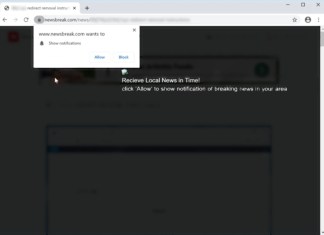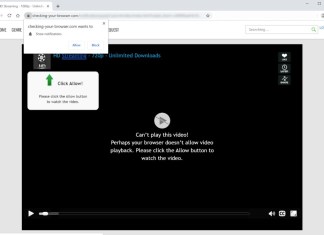How to remove Searchsnow.com (Mac)
Searchsnow.com belongs to a category of potentially unwanted programs that impose fake search engines and other unnecessary features. Such changes are usually promoted by browser hijackers that are meant to exclude personal data from your browser settings and sell it to cybercriminals. In our case, Searchsnow.com applies an ostensibly useful engine on Mac browsers redirecting your queries through mybrowser-search.com and other suspicious pages like searchbaron.com or similar. Unfortunately, manual uninstallation does not give that much effect because browser hijackers tend to reinstall themselves multiple times, even without users' involvement. To get rid of all traces and provide safer experience in the future, we advise you to delete Searchsnow.com by using our guidelines below.
How to remove HideMeFast
HideMeFast is an illustration of browser-delivered infection that hijacks and manipulates settings. Programs with such features are classified as browser hijackers. HideMeFast gets installed without consent and assigns the "Managed by your organization" feature that can be seen in the menu of Google Chrome. This is made to block users from manual removal. The most obvious trait of browser hijackers is adding fake search engines that show results from legitimate platforms (Bing.com in our case). By doing so, they generate traffic and earn money from ads and other sponsored content. Besides that, alike other browser hijackers, HideMeFast is suspected in gathering personal data (passwords, IP-addresses, geolocations, etc.) and selling it to cybercriminals. Therefore, HideMeFast has no promised value and should be deleted to prevent detrimental consequences.
How to remove Newsbreak.com
Newsbreak.com is an unwanted redirect that can be visited through suspicious ads or Potentially Unwanted Programs. It is also considered as an intermediate page that pops up when crossing between websites and links. It is advised to avoid allowing any actions like push notifications on Newsbreak.com because it is a social trick designed to generate traffic by sending malicious ads directly to the victim's desktop. Unfortunately, simply disabling push notifications will not solve the problem because adware that is installed on your PC will restore these settings infinite times. You should delete it totally from your PC to prevent Newsbreak.com ads, pop-ups, and notifications in Google Chrome, Mozilla Firefox, Safari, Edge, or Internet Explorer.
How to remove AdsKeeper (Adskeeper.co.uk)
Although AdsKeeper is an absolutely legitimate service in advertising networks, its capabilities can be abused by potentially unwanted programs to generate intrusive and dangerous ads. If you see loads of banners hanging across the entire homepage or other websites, then you have adware infection on your PC that initiated those changes. Ads generated by unwanted programs usually contain "clickbait" headlines to force users onto opening them. In fact, the redirected page can be completely different from what you were intended to see (adult pages, free file-hosting resources, P2P networks, etc.). Such redirects can cause various privacy issues because your data may be collected by cybercriminals and stolen away with revenue purposes.
How to remove Checking-your-browser.com
Checking-your-browser.com is the effect of adware algorithms that changed your browser settings. In fact, Checking-your-browser.com is an independent page that can be visited inadvertently - by clicking on ads, fake download buttons, and other content that cause this kind of redirect. However, encountering Checking-your-browser.com or similar domains at the browser startup means only one thing - an unwanted program has crawled into your system and altered certain values. Whilst being on the website, you are presented with the "Allow push-notifications" button. Checking-your-browser.com makes its best to tease you into allowing this action by showing fake headlines of various sorts. Furthermore, you have to know that adware and other unwanted software can be designed for a monetary purpose - collect your data and sell it to cybercriminals. Passwords, search history, IP addresses, and other intel can be converted badly without mercy. This is why we recommend you delete Checking-your-browser.com just after you spotted it out. All instructions upon uninstallation can be found in the article below.
How to remove S3arch.page
S3arch.page is an example of fake search engines promoted by a browser hijacker called Suls APP that is downloaded accidentally by reckless users. Apps of this type modify browser settings and impose their own view of how convenient browsers should look like. In fact, the promised value of smart algorithms supposedly meant to improve browsing is worthless. S3arch.page uses popular search systems like Google and replicates results from it. In addition, browser hijackers are categorized as potentially unwanted applications because they can track your data and collect it to pitch on the darknet and earn money eventually. If you are getting pissed off by S3arch.page, we will help you get rid of it in this tutorial.
How to remove Search.standartnet.com (Windows and Mac)
Search.standartnet.com can cause absolute havoc over your browser by applying undoable changes - new search engine (search.safefinder.com or yahoo.com) and homepage appearance. These changes can affect your browser badly since they allow extortionists to spy on your data, collect it, and transfer to shady organizations or figures for revenue purposes. One more significant upset is that you cannot delete search.standartnet.com because it creates the UniversalWebResults profile that simply denies manual removal. The value of better search engines and other features are fake and cannot be taken seriously. This browser hijacker is a real threat that should be removed unless you want to deal with worse consequences.
How to remove Search.practicalsprint.com (Mac)
Search.practicalsprint.com (or Practical Sprint) is a browser-based infection that tries to hijack your data. These applications are categorized as browser hijackers because they manipulate your browser settings and assign new features (search engine, widgets, backgrounds, etc.). It mainly affects Google Chrome, Mozilla Firefox, and Safari, however, other popular browsers can be attacked also. All of these changes are ostensibly meant to help you in surfing the net by generating smarter results and providing fast access to multiple resources. Unfortunately, all if this is a fool since it simply redirects users to legitimate Yahoo.com. We recommend you delete Practical Sprint to prevent data leaks and other consequences. The uninstallation process is mentioned in the article below.






![How to remove Hitler_77777 Ransomware and decrypt .[ID-random].[Telegram ID @Hitler_77777].XSHC files](https://i0.wp.com/www.bugsfighter.com/wp-content/uploads/2025/02/hitler-77777-ransomware-wallpaper.webp?resize=218%2C150&ssl=1)