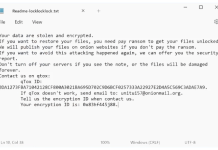How to remove PremierOpinion (Mac and Windows)
PremierOpinion by VoiceFive Networks is potentially unwanted program, that can infect Windows and MacOS systems. It can be classified as spyware and adware. Some users report ads and pop-ups by PremierOpinion, some indicate survey pop-ups in the bottom-right corner of the desktop. Research of recent versions of PremierOpinion shows, that this application collects private information about users computers without any permission and transmits this data to its servers. This data includes web surfing habits, program usage statistics, computer configuration, e-mails, adresses. There are obviously many unpleasant ways to use this information.
How to remove Stags.bluekai.com (Mac)
Stags.bluekai.com is domain used by service, that belongs to Oracle and provides marketing campaigns for commercial websites. Usually, users see pop-ups or dropdown windows from Safari, Google Chrome, Mozilla Firefox regarding the safety of this website. For example, Safari can't verify the identity of the website "stags.bluekai.com". The certificate for this website is invalid. According to our research this mostly happens on while visiting Ebay, Amazon, but can show up on literally any website.
How to remove Search Awesome (Windows and Mac)
Search Awesome is pesky adware for Google Chrome, Mozilla Firefox and Internet Explorer, that creates ads, pop-ups and integrates banners into browser pages. It is advertised as tool to improve user search experience by showing results shared by friends in social networks and inserting additional widgets into search result pages. In reality, Search Awesome generates third-party advertising on shopping and travel sites like Amazon, TripAdvisor, Ebay, Google.
How to remove Cloudnet virus
Cloudnet (Cloudnet.exe) is malicious application from EpicNet Inc. Security specialists categorize this program as adware or potentially unwanted application (PUA). It implements scripts in browser pages to display pop-ups, banners and other types of advertising in Google Chrome, Mozilla Firefox and Internet Explorer.
How to remove Qtipr.com
Qtipr.com is domain that is used by browser hijackers to override browser settings in Google Chrome, Mozilla Firefox and Internet Explorer. It is almost identical to previously described Fanli90.cn hijacker. The purpose of this computer threat is to display ads, pop-ups and lead users to certain websites, while browsing. Qtipr.com website has yellow header and "Funny collection" name, like all the threats of this type.
How to remove Zingload.com
Zingload.com is controversial search engine. It is not a virus, and it is not very dangerous. Zingload.com actually redirects your searches to Google Custom Search results. Main issue is: hijacker installs in Google Chrome, Mozilla Firefox and Internet Explorer and sets as default homepage and search engine. Zingload.com also hijacks browser shortcuts to make them open its URL every time users click on them.
How to remove Searchinterneat-a.akamaihd.net
Searchinterneat-a.akamaihd.net is a domain that is used by adware and hijackers to show ads and pop-ups. It is often comes bundled with products from Akamai Technologies, Inc or bundled with various free programs. Akamai Technologies is a big CDN (Content Delivery Network) company based in the United States and some percent of web traffic goes through sub-domains of this company. However often it is also used by adware to show redirects. Often Searchinterneat-a.akamaihd.net redirects to fake Java or Adobe update pages. Those pages offer fake updates, that can install malicious or potentially unwanted programs. Usually, constant redirects to Searchinterneat-a.akamaihd.net is a sign of malware presence on your computer. These pop-ups may appear in Google Chrome, Mozilla Firefox and Internet Explorer.
How to remove From Around The Web ads
From Around The Web are annoying ads that can be caused by different advertising applications and browser add-ons. Such type of adware installs without user permission and creates ads, pop-ups, banners inside browser windows marked as "From Around The Web". These ads, as a rule, are not related to the contents of the website they are shown on, but related to the topics of websites in browser history as adware tracks online user activity.