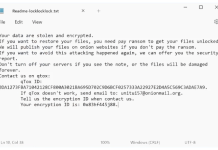How to remove PC Accelerator
PC Accelerator is promoted as an effective system optimization utility that is supposedly meant to boost up your computer activity and provide a better user experience. It provides a couple of tools like virus elimination and other junk cleaning features to prolong the life of your computer. Actually, PC Accelerator is not a virus itself. It is just another Potentially Unwanted Application (PUP), that creates and displays a fake list of issues on your computer while scanning. Of course, this is meant to fool inexperienced users into purchasing the "Pro" Version that will ostensibly be able to remove all of this malicious stuff from your device that does not even exist. Simply said, developers of PC Accelerator designed this program to simply suck money out of naive users by instilling that your PC contains myriads of viruses and they have to be rectified right now without hesitation.
How to remove Mac Ads Cleaner (Hlpradc)
Mac Ads Cleaner is a fake system optimization tool designed to make hay out of naive and inexperienced users. At first glance, it is a totally useful tool meant to optimize your computer by scanning for different junk and threats like viruses to be obliterated from your PC. Unfortunately, the recent research turned out that it is fake and useless therefore categorized as a Potentially Unwanted Application (PUA). This means that it brings no genuine value to its costumers. Its fraudulent scheme looks like this: After running a system scan, users can witness hundreds of potential threats that must be removed. However, this is when the punchline begins. The free version of Mac Ads Cleaner is apparently not capable of doing this. Therefore, users are compelled to purchase the full version. Do not forget that this application has nothing to do with actual optimization and is merely a part of a scam. The entire list of errors is false meaning that your computer might be already optimized and completely virus-free.
How to remove Super Mac Cleaner
Super Mac Cleaner is fake optimization utility for macOS, that uses the fraudulent scheme to force users to buy its license. Like many other similar applications, that promise to "clean up" your Mac, Super Mac Cleaner provides deceptive over-exaggerated results. It finds severe performance issues, hardware and software errors, duplicate files and other problems, that, possibly, never existed on your computer. If users ignore and just close this app, it starts the carousel of reminders, alerts, and warnings with the number of issues found and that it is necessary to fix them using Super Mac Cleaner. Besides, many users cannot remove this unwanted app using the standard procedure for macOS. In this article, we prepared simple instructions to remove Super Mac Cleaner and its leftovers and get rid of related alerts.
How to remove Mac Heal Pro (Mhptask)
Mac Heal Pro is deceptive Mac optimisation application. After installation, it opens on the whole screen and starts a fake system scan. It does not give users the opportunity to resize the window. When the scan is finished, Mac Heal Pro offers paid activation, which costs $60 - $70. The problem is, that viruses, errors and performance issues, found by this app, never existed on your Mac. Mac Heal Pro is categorized as rogue program, fake optimization software. The virus poses a threat to the financial security and privacy of the users, due to its misleading tactics, untrustworthy scan results, and unscrupulous developers. There are also some complaints, that Mac Heal Pro cannot be removed, or keeps coming back.
How to remove Smart Mac Booster (Smbstrhlpr)
Smart Mac Booster is fake anti-virus and optimization software for Mac. It can be called an imposed application, as it is offered for download to users after an "in-browser" virus or error scan, that finds "severe issues". Of course, a real system scan cannot be performed in any browser, this is just a pretext to get Smart Mac Booster installed on a Mac. After infiltrating the system, the unwanted application initiates a quick scan and finds a huge amount of problems, that have to be fixed. In the end, the results are announced by the female computer voice. When victims try to resolve the problems, the software offers to buy the license. But what really puts the program in a category of badware is, that if users try to uninstall it from Applications, it'll either won't allow them to do it by showing alerts and warnings or will leave residual persistent module, that will cause errors in macOS.
How to remove Advanced Mac Cleaner (Helperamc)
Advanced Mac Cleaner is a rogue Mac optimization program, that provides false scan results in order to make users purchase the program. It shows users alerts and pop-ups messages saying, that their Mac has severe issues and/or viruses. Advanced Mac Cleaner has quality design and looks like many other programs of this type. Although application, obviously, uses misleading tactics to promote itself and forces users to buy it, most antiviruses cannot detect Advanced Mac Cleaner.
How to remove Mac Cleanup Pro (Helpermcp)
Mac Cleanup Pro is fraudulent application for macOS. It uses the deceptive tactic to infiltrate user's computers, performs a fake scan for viruses and errors and always finds severe problems, even on brand new machines. It then asks ~$120 for program activation and removal of non-existent viruses. After this Mac Cleanup Pro encourages people to call Premium Techie Support, where a real person (probably from India or China) will try to sell additional support plans and applications like Mac Space Reviver, Mac Adware Cleaner, and Unpollute My Mac, that cost from $300 to $600. This is totally scam, and you need to block and chargeback all these transactions. After this, please, perform instructions on this page to remove Mac Cleanup Pro and all residual data, and get the software to protect your Mac from malicious applications.
How to remove Mac Auto Fixer (Maftask)
Mac Auto Fixer (a clone of rogue Mac Defender) is bogus Mac OS optimization and antivirus utility. Maftask is the name of the main process of this deceptive application. It claims to find numerous errors, viruses, and other issues on clean machines. After deeper research, those problems appear to be non-existent or not essential. Mac Auto Fixer asks 118 Euros for a 2-year license to fix these issues. There are and there will be lots of applications similar to Mac Auto Fixer, but with other names and designs. There are few proven apps for Mac, that are not only able to perform Mac OS maintenance, but also remove potentially unwanted programs, like Mac Auto Fixer.