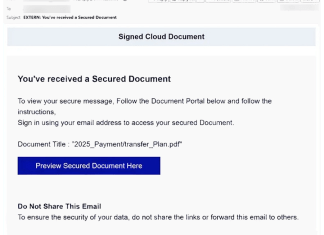How to stop “United Nation/World Bank – Unpaid Beneficiary” e-mail spam
United Nation/World Bank - Unpaid Beneficiary email spam is a fraudulent scheme designed to deceive recipients into divulging personal information or making payments under the guise of receiving a substantial monetary compensation, typically claiming an award of $2,500,000.00. This scam email pretends to be from representatives of the United Nations or the World Bank, which adds a veneer of legitimacy and encourages victims to comply with its requests. Spam campaigns often infect computers by utilizing deceptive emails that contain malicious attachments or links. When recipients interact with these harmful elements—either by downloading an infected file or clicking on a deceptive link—they inadvertently initiate the malware download process. This could lead to the installation of various types of malware, such as trojans, ransomware, or spyware, which can compromise sensitive data, conduct unauthorized transactions, and facilitate identity theft. Cybercriminals rely on social engineering tactics to create urgency and manipulate victims into responding, increasing the likelihood of successful infections and financial losses. Recognizing these scams and exercising caution is crucial in preventing both personal and financial harm.
How to stop “Tax Invoice And Contract Document Via WeTransfer” e-mail spam
Tax Invoice And Contract Document Via WeTransfer email spam represents a deceptive phishing campaign masquerading as a legitimate notification from the popular file-sharing service, WeTransfer. This fraudulent email claims that users have received important financial documents, enticing them to click on links that lead to malicious websites designed to harvest sensitive login credentials. Spam campaigns like this typically infect computers through various methods, primarily by tricking users into clicking on attachments or links that contain malicious code. Once a user interacts with these harmful elements, malware can be downloaded onto their device, allowing cybercriminals to gain unauthorized access to personal data or install additional harmful software. Additionally, the email may contain attachments that, when opened, trigger the execution of malware, further compromising the user’s security. Cybercriminals often exploit social engineering tactics to create a sense of urgency, prompting victims to act quickly without considering the risks involved. By leveraging familiar services and creating a false sense of security, these spam campaigns pose significant threats to both individual users and organizations alike.
How to stop “Transaction Intermediary” e-mail spam
Transaction Intermediary email spam is a type of phishing scam that presents itself as a partnership proposal, often claiming to require assistance in facilitating financial transactions for fictitious entities, such as aid workers representing small tribes. These emails typically aim to deceive recipients into providing sensitive personal information or funds, posing as legitimate offers that include commissions for services rendered. Spam campaigns like this can infect computers primarily through malicious attachments or links embedded within the emails. When a recipient opens these attachments or clicks on the links, they may inadvertently download malware that can compromise their system. Common file formats used in these attacks include executable files, documents, and compressed archives, which often require the user to enable macros or take additional actions to trigger the infection process. Furthermore, cybercriminals may leverage social engineering tactics to make these emails appear credible, increasing the likelihood that users will engage with the malicious content. As such, vigilance and caution are essential when handling unsolicited emails to avoid falling victim to such scams.
How to stop “Account Verification Alert” e-mail spam
Account Verification Alert email spam represents a deceptive phishing attempt designed to trick recipients into revealing their email credentials by claiming that account verification is necessary to prevent service interruptions or potential account deletion. This type of scam typically arrives in the form of a seemingly legitimate email, urging users to click on a verification link that redirects them to a fraudulent website resembling a genuine login page. Once users enter their information on these phishing sites, their credentials are captured and exploited by cybercriminals. Spam campaigns like this often infect computers by spreading malware through malicious attachments or links embedded in the emails. When unsuspecting users open these attachments or click on the links, they can inadvertently download harmful software that may compromise their systems. Additionally, some spam emails can utilize social engineering techniques to create a sense of urgency, prompting users to take hasty actions that increase their vulnerability. To mitigate risks, it's crucial for individuals to remain vigilant and skeptical of unsolicited communications, ensuring they verify the legitimacy of any requests for sensitive information.
How to stop “Grant/Compensation Payment Program” e-mail spam
Grant/Compensation Payment Program email spam refers to a fraudulent scheme that misleads recipients into believing they have been awarded a significant sum of money, often claiming to be from reputable organizations like the European Commission or the IMF. These deceptive emails typically instruct individuals to provide personal information or to make a payment to receive their supposed winnings, ultimately aiming to steal sensitive data or money. Spam campaigns can infect computers through various methods, primarily by including malicious attachments or links within the emails. When a recipient opens these attachments or clicks on the links, they may inadvertently download malware, which can lead to unauthorized access to personal information, identity theft, or financial loss. Furthermore, cybercriminals might use techniques such as search engine poisoning or rogue pop-up ads to distribute these harmful messages, making it crucial for users to remain vigilant. Taking preventative measures, such as avoiding engagement with suspicious emails and utilizing reputable antivirus software, can significantly reduce the risk of infection. Overall, ignoring and deleting such emails is the best practice to avoid falling victim to these scams.
How to stop “DocuSign – Secure Document Received” e-mail spam
DocuSign - Secure Document Received email spam is a phishing scam that masquerades as a legitimate notification from the popular electronic signature service, DocuSign. Such emails typically claim that the recipient has received a secure document requiring review and signature, enticing users to click on a link that leads to a fraudulent website designed to harvest personal information. These spam campaigns often infect computers through deceptive tactics, where users are tricked into clicking malicious links or downloading infected attachments, such as executable files or documents that prompt macro-enabled actions. Once the recipient interacts with these harmful elements, malware can be downloaded onto their device, allowing cybercriminals to steal sensitive data, access online accounts, or even deploy additional malicious software. This type of social engineering exploits the urgency and trust associated with legitimate services, making it crucial for users to exercise caution and verify the authenticity of unexpected emails. By being vigilant and employing robust antivirus solutions, individuals can better protect themselves from the risks associated with such spam campaigns.
How to stop “Signed Cloud Document” e-mail spam
Signed Cloud Document email spam refers to a deceptive phishing campaign that masquerades as a notification about a supposedly secured document that a recipient has received. These emails often contain urgent language and a call-to-action, prompting users to click on a link to access the document, which typically leads to a phishing site. Once users are redirected, they are encouraged to enter their email login credentials, providing cybercriminals with sensitive information. Spam campaigns can infect computers by distributing malicious files as email attachments or through links embedded in the messages. When recipients inadvertently open these attachments or click on the links, malware can be downloaded onto their systems, potentially leading to unauthorized access, data theft, or even complete system compromise. Commonly, these malicious files can take the form of documents, executables, or scripts that require user interaction to activate the infection. Consequently, it is essential for users to exercise extreme caution when dealing with unsolicited emails and to utilize reliable security software to protect their devices from potential threats.
How to stop “Selling And Lending Cryptocurrencies” e-mail spam
Selling And Lending Cryptocurrencies email spam is a deceptive scheme designed to lure recipients into fraudulent cryptocurrency transactions, where scammers promise easy buying, selling, or lending of cryptocurrencies while aiming to steal sensitive information or funds. These emails often claim to represent a legitimate service that allows users to receive coins into their wallets before making any payment, creating a false sense of security. Spam campaigns can infect computers through various tactics, primarily by incorporating malicious attachments or links that contain malware. When unsuspecting users open these attachments or click on the links, malware can be automatically downloaded onto their systems, often without their knowledge. In some cases, these malicious emails may also leverage social engineering to manipulate recipients into enabling macros or executing harmful scripts. As a result, users may unknowingly compromise their personal data, financial information, or grant unauthorized access to their devices, leading to potentially significant security breaches. Therefore, it is crucial to exercise caution when dealing with unsolicited emails, especially those related to financial transactions or investments.