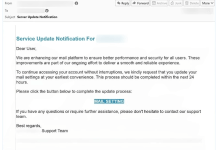What is VPN
VPN (Virtual Private Network) might be recognized as one of the best inventions held in 21st century. The idea is pretty simple – to increase online protection, stay anonymous, and change IP-address to bypass blocked websites. VPN services received a massive chunk of market share around cybersecurity products, which, therefore born a range of competitors fighting to keep the plank above anyone else. Today, most VPN services can be enabled right in a browser within a couple of clicks. In fact, add-ons have exploded out of the gates and started outracing desktop applications because they are easier to install and do not eat that many resources. Choosing the best VPN service can lead you to a mental snare and leave most questions unveiled. This is why we have prepared a list of most reputable and fastest VPN services that will bring your online experience up to a new level.
1. ExpressVPN
Being the top echelon company, ExpressVPN might be the most obvious choice in its segment. Likewise any other VPN service, it provides a set of basic features including change of location, anonymous browsing, 24-hour live chat support, and compatibility with all devices. All of this helps you stay secure and access blocked websites that cannot be entered from your location. Whilst such features are common amidst most VPN services, there are certain aspects that differentiate one from another.
For example, a feature like Network Lock kill accompanied by strong AES-256 algorithms, will hold your data protected even if VPN connection drops by blocking your internet traffic until it is restored. To ensure that you do not spot any speed difference between VPN and standard usage, developers made everything possible to cover over 3,000 servers in 94 countries. This by far helps users to link their VPN with nearby servers and have swift browsing experience.
When we mentioned ExpressVPN being the most compatible application, you could think about traditional devices like Windows, Mac, Android, IOS, Linux, etc. However, it goes even further having compatibility with routers, smart tv systems (Apple TV, Fire TV), gaming consoles like PlayStation, Xbox, Nintendo Switch, and even smart home devices on the list. This is very useful to make all of the web-related devices protected against hackers and remote attacks.
Unfortunately, ExpressVPN does not have a free version to test, but this should not scare you away. Such capabilities provided by ExpressVPN will cost you only 12.95$ per month. Moreover, if you remain unsatisfied after the usage, you can require a 30-day money-back guarantee. Overall, if you want to enable high-level protection and capitalize upon all of its features straight away, it is definitely worth buying a premium version. Otherwise, there are 4 more VON options that may attract your attention as well.
2. NordVPN
NordVPN is another ultra-fast alternative to ExpressVPN. Garnering customers and developing quality took almost an 8-year route to pull NordVPN over the average line. Imagine seeing hackers and intruders all over the place trying to hijack your data. NordVPN will be the hero to throw them away and establish a long-term shield against any data leaks. The range of available features is not shy as well, developers can be proud of making devices protected on all fronts. Double-layer protection, anonymous location, kill switch, uninterrupted streaming, and device versatility will make NordVPN another good product to consider.
Alike ExpressVPN, NordVPN does not give business about your data and does not collect it for any purpose. This demonstrates its transparency and honest relationships with customers. You can be sure that personal data like passwords, IP-addresses, geolocations, and other sensitive information will not leak to the hands of evil. The monetary policy allows you to choose between a monthly (11.95$) or yearly plan that can be extended to 3 years. You can also get full money pay back if you will not find NordVPN useful which is another great point that makes NordVPN friendly and fraudulence-free. Another icing on the cake is that one account lets you link 6 devices simultaneously and have a NordVPN setup on them. You can also install a browser extension to Chrome or Mozilla Firefox to save time on downloading a program itself.
NordVPN has a large fan-base, lots of reviews, and feedback that can be found on social media. It is a truly great product that develops in the right direction making the Internet world more secure and accessible.
3. Hotspot Shield
I have been using Hotspot Shield for over 2 years and so far can sincerely say that I am satisfied with the simplicity and quality it provides. A user-friendly interface and quick instructions will settle you in the application. A browser extension is even better because it does not require registration and can be installed in one-click. Basic features like the change of location and IP-address can be used for free. If you are willing to extend the list of capabilities, you will have to upgrade to the Premium version. Premium edition offers unlimited access to available servers and fastest speed rate, algorithms to prevent interaction with malware and phishing, spam blocker, identity guard, bypass of local networks, and WebRTC blocker to hide your IP as well.
Although Hotspot Shield might seem slightly meager compared to the above-mentioned products in terms of capabilities, it is still a decent option to try. If your aim is to bypass unlock certain websites and change your IP-address for free, then HotSpot Shield might fit you the best. However, if you want to establish military-grade protection whilst surfing the web, it is important to purchase an upgraded version that starts from 7.99$ per month.
4. SurfShark
SurfShark is one more example of how trustworthy VPN should look like. Using military-grade protection, it helps you establish privacy in over 1700 servers around 63 countries. Some countries run censorship policy that restricts access towards many websites. With the help of SurfShark, this hiccup becomes no longer acute because you can easily change your location and IP-address. They also have an interesting feature called “MultiHop” that helps you connect via multiple countries at once to increase your protection. This aspect is notoriously used in the Tor browser that links your connection through numerous countries to stay anonymous. Additionally, Private DNS & leak protection and Kill Switch function to secure your data when connection falls are also included.
In general, SurfShark plays a significant role in the VPN market, contributing to its development tremendously. Unlimited devices and browser extensions can be operated by one account, CleanWeb feature will make sure that you surf in the ads-free environment, and even more options included in a full version. Now, SurfShark offers a sweet deal – save 83% and pay only 48$ for 2 years, which is truly amazing if you are planning to stay with SurfShark for a long perspective. You can also purchase a monthly subscription which costs around 12$ in total. If something changes your mind along the way, you can easily get your money back with a 30-day guarantee.
5. Norton VPN
Norton Secure VPN – another big name in a game. Lifelock company has always been known for delivering high-tier products in the security world, yet can barely brag about achievements in VPN’s field. The range of offered features is relatively scarce compared to its opponents, it does not support Kill switch, P2P or BitTorrent, has no compatibility with Linux, routers, and gaming consoles. This might be due to the fact that VPN may not be the main focus of Lifelock, yet can still be a good addition to other security products. Apparently, Norton Secure VPN cannot be taken as a complex security tool, so if you want to get both fast and secure browsing experience, it is worth choosing some from the list above. Norton Secure VPN starts from 7.99$/month, but still yields HotSpot Shield that has the same price tag.
Summary
The choice of VPN service mostly depends on users’ preferences. If you want to acquire total protection in order to combat malicious behavior, stay private, and safe, we recommend you choose a complete suitcase between ExpressVPN, NordVPN, and SurfShark as well. Paying for upgraded versions may be a good idea to taste firsthand experience and find out whether you need it or not.