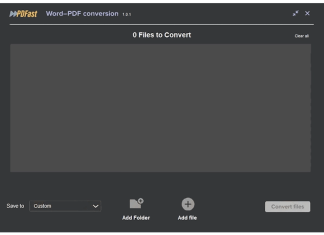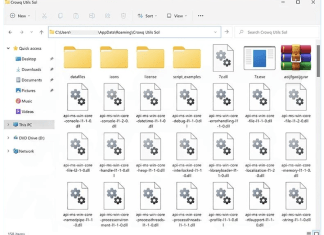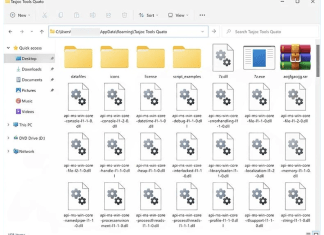How to remove Koqlpo Cynav Tool
Koqlpo Cynav Tool is classified as a potentially unwanted application (PUA) that poses significant risks to users' systems and personal information. Initially discovered by researchers while examining suspicious websites, this application functions primarily as a dropper for the Legion Loader malware, which can lead to a cascade of further infections, including trojans, ransomware, and data-stealing malware. Despite its seemingly legitimate appearance, Koqlpo Cynav Tool is bundled with various malicious software and often infiltrates systems through deceptive ads and free software installers. Users may experience intrusive advertisements, unexpected browser redirects, and a noticeable decline in system performance as a result of its presence. The installation of such unwanted applications typically occurs without the user's explicit consent, often hidden within bundled software from unreliable sources. Consequently, it is crucial for users to remain vigilant, employing reputable antivirus solutions to detect and remove Koqlpo Cynav Tool and any associated threats effectively.
How to remove Nviqri Someq Utils
Nviqri Someq Utils is classified as a potentially unwanted application (PUA) that poses significant risks to users' systems and personal data. This application is designed to infiltrate computers stealthily, often bundled with other software, and can introduce dangerous malware, such as the Legion Loader. Once installed, Nviqri Someq Utils can lead to various issues, including intrusive advertisements, unwanted browser redirects, and a decrease in overall system performance. It operates by executing a dropper function, facilitating the installation of additional malware, which can result in severe privacy breaches and potential financial losses. Users may find themselves dealing with annoying pop-ups and compromised security, making it crucial to remove this application promptly. Employing trusted antivirus tools, like Combo Cleaner, is highly recommended for effective detection and removal of Nviqri Someq Utils and any associated threats. Staying informed and vigilant against such unwanted applications is essential for maintaining a secure digital environment.
How to remove PDFast
PDFast is an application marketed as a tool for converting various file formats, such as transforming Microsoft Office documents into PDF files. However, this software is classified as a Potentially Unwanted Application (PUA) due to its association with harmful functionalities and its propensity to distribute malware. Users often unknowingly install PDFast through deceptive pop-up ads or bundled software downloads that come from dubious sources. Once on a device, PDFast can lead to severe privacy issues, financial losses, and even identity theft, as it has been linked to malicious PowerShell scripts that download additional malware. These scripts have been observed executing from the app's update executable, raising concerns about the application's overall safety. Given its potential for causing chain infections and compromising system integrity, it is crucial for users to be vigilant about the software they install and to regularly scan their systems for such unwanted applications. Ultimately, staying informed and employing robust antivirus solutions can help mitigate the risks associated with PDFast and similar threats.
How to remove Ginapc Quor Utils
Ginapc Quor Utils is classified as a potentially unwanted application (PUA) that poses significant risks to users' devices and privacy. This application typically infiltrates systems bundled with other software, often without the user's knowledge, and can install malicious components like the Legion Loader. This loader serves as a gateway for various forms of malware, including information stealers and ransomware, which can lead to data breaches and financial loss. Users may experience a decline in system performance, frequent pop-up ads, and unexpected browser redirects as a result of Ginapc Quor Utils. Additionally, it can collect personal data without consent, further compromising user privacy. Given its harmful capabilities and lack of any true value, removing Ginapc Quor Utils from infected devices is essential to mitigate these risks and restore optimal functionality. Overall, caution should be exercised when downloading applications, ensuring that only trusted sources are used to avoid such unwanted programs.
How to remove Crowq Utils Sol
Crowq Utils Sol represents a potentially unwanted application (PUA) that poses significant risks to users' privacy and system integrity. Initially discovered through rogue websites, this application functions primarily as a dropper for the notorious Legion Loader malware. Its primary purpose is to introduce additional malicious software into systems, leading to a chain of infections that may include ransomware, trojans, and data stealers. Users may unknowingly install Crowq Utils Sol through deceptive pop-up ads or bundled software, often during the installation of seemingly benign programs. Once active, it can result in intrusive advertisements, browser redirects, and a noticeable decrease in internet browsing speed. The presence of such applications can cause severe privacy issues, financial losses, and even identity theft, making it crucial for users to remain vigilant against such threats and to utilize reliable antivirus solutions for detection and removal.
How to remove Tasjoc Tools Quato
Tasjoc Tools Quato represents a potentially unwanted application (PUA) that has recently gained attention due to its association with the notorious Legion Loader malware. This application often masquerades as legitimate software, but upon closer examination, it functions primarily as a dropper, facilitating the installation of more harmful entities such as trojans, ransomware, and data stealers. Users who inadvertently install Tasjoc Tools Quato may experience various detrimental effects, including intrusive advertisements, unexpected redirects, and a significant decline in system performance. Its distribution typically occurs through deceptive advertising, bundled software installations, or rogue websites, making it crucial for users to remain vigilant when downloading applications. The presence of this unwanted application can lead to severe privacy risks and financial losses, as it may collect sensitive data or compromise user accounts. Therefore, ensuring the removal of Tasjoc Tools Quato and similar applications is essential for maintaining a secure computing environment.
How to remove WatchThisNow
WatchThisNow is categorized as an unwanted application that claims to provide users with daily streaming updates for movies and TV shows. However, upon closer inspection, it becomes evident that the app offers little to no genuine value, primarily functioning to perform basic web searches when users attempt to play a title. This deceptive behavior not only misleads users but also raises significant privacy concerns, as the app may collect sensitive data such as browsing history, IP addresses, and personal information. Furthermore, WatchThisNow generates unwanted advertisements, often promoting scams or other potentially harmful content, which can lead users to malicious websites. The app is difficult to uninstall, often requiring specialized tools like SpyHunter for effective removal. Overall, it is advisable for users to avoid installing such applications and to promptly remove them if already present, as they can severely impact device performance and security.
How to remove Heizer Kroop Sortic
Heizer Kroop Sortic is categorized as an unwanted application that poses significant risks to system security and user privacy. This potentially unwanted program (PUP) is often bundled with malicious components, including Legion Loader, which is notorious for deploying various types of malware such as Raccoon Stealer and ransomware. Users typically encounter Heizer Kroop Sortic through deceptive methods like shady websites or misleading advertisements, often leading to unexpected installations during the download of free software. Once installed, it can cause a range of issues, including slow system performance, intrusive advertisements, and unwanted browser redirections. Moreover, the application may compromise user privacy by gathering data and modifying browser settings without consent. Given its malicious nature and the potential for severe consequences like identity theft, it is crucial for users to avoid installing Heizer Kroop Sortic and to promptly remove it if detected on their systems.