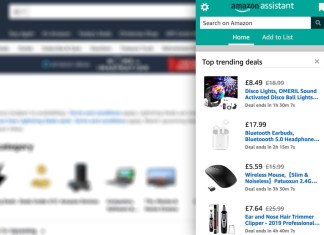How to remove DriverToolkit
Developed by Megaify Software, DriverToolkit is an unwanted piece that offers a range of optimization tools to amplify the performance of your system. This includes fixing driver errors and keeping your software updated. At first glance, such capabilities definitely improve the stability of your computer, however, this specific program cannot be trusted because it is suspected in generating false positives. This simply means that DriverToolkit creates a fake list of issues that should be solved right away. Unfortunately, to make it happen, people are asked to upgrade to the full version of the utility. We assure you that it is much safer to invest this money in proven utilities or download new drivers directly from the product's developer page. Our guide below will help you get rid of DriverToolkit leaving no traces behind.
How to remove Quick Mac Booster
Quick Mac Booster is a low-weight program that is meant to improve Mac stability by cleaning up junk files, fixing errors, and others doing prophylactic measures. Quick Mac Booster claims to act on a high-level market and provide a smooth experience. In truth, Quick Mac Booster lies and supposedly generates a fake list of issues requiring people to purchase the full version to get rid of them. Therefore, it is better to use more trusted and proven products like CleanMyPc by MacPaw. Potentially unwanted programs like Quick Mac Booster can shatter your wallet and bring no promised value as a result. You can use our guide presented below to remove it without traces.
How to remove Amazon Assistant
Amazon Assistant is a legitimate browser extension that helps you in shopping on Amazon. Its algorithms provide best-selling offers, comparison of prices, and other features to find the most lucrative deals. Unfortunately, the story ends once Amazon Assistant starts causing additional problems. Users report that enabled Amazon assistant leads to an increased number of ads and banners overlaying pages. Plus, due to the high consumption of resources, this add-on may slow down the performance of browsers and lead to sudden crashes or freezes. Amongst browsers supported by Amazon Assistant are Chrome, Mozilla Firefox, Edge, and others. It starts each time at system bootup running in Task Manager. Any manual attempts to delete the program end up in its eventual reinstallation. Finally, because Amazon Assistant has data-tracking capabilities, your personal data can be gathered and spread around dark figures for revenue purposes.
How to remove WinOptimizer
WinOptimizer is a dubious utility that carries out performance optimizations. It has a user-friendly interface accompanied by a set of effective tools to clean up your system. WinOptimizer claims that it can empty your system from irrelevant rubbish and other entries that overload your PC. Unfortunately, as Malwarebytes researchers determined, WinOptimizer creates a fake list of positives to allure users into buying extended versions of their software. By doing so, you will maintain your PC clean and stable. Note that WinOptimizer is not a virus, it is just one of the potentially unwanted programs that earn money on gullible people. Besides that, WinOptimizer supports web push notifications so that you could be informed about the latest news and products.
How to remove SkyScanner app (Mac)
Developed by British company, SkyScanner is a legitimate application designed for Mac that analyzes flights, hotels and car hire databases to offer the cheapest and best deals from providers. Likewise other similar platforms, SkyScanner is very useful since it saves tons of time on searching for the tickets and combines them into a single application. However, SkyScanner is commonly distributed via malicious repacks that contain other potentially unwanted programs. Extortionists abuse its legitimacy to infect users with additional software like adware or browser hijackers without permission. This is why you should download SkyScanner and other legitimate software solely from official providers, especially if it is totally free. Unwanted applications can endanger your privacy and eat a lot of resources that slow down your PC. They are known to be altering browser settings in order to generate malicious redirects, ads, banners, fake pop-ups, and others. If clicked, all of this content can cause various infections like trojans, adware, browser hijackers and ransomware (which is the most dangerous) since it irreparably encrypts user's data.
How to remove Booking.com virus (Mac)
Booking.com (can be also called Booking App or just Booking) is advertising application for Mac, that opens Booking.com website in program window on MacOS startup. Juging by appearance and behavior, this adware was not developed by the company, that operates self-titled website. Most likely, software was developed by third-party, that signed affiliation agreement with Booking.com and tries to earn affiliate comission spreading doubtful application with limited functionality. Window has weird name demo-app Title, the only task it performs is loading on startup and opening the homepage of Booking.com.
How to remove Popcorn Time (Windows and Mac)
Popcorn Time is an application that is meant to soften your evening by providing a platform for watching films. These films can be downloaded via torrent clients or watched online. Unfortunately, this page is determined as adware since it redirects users to untrustworthy pages and shows deceptive ads. These redirects can be dangerous for your data since they can run executable scripts to cause background infections. Sometimes promotional websites and Popcorn Time itself can ask you to log in or give some personal details, however, because these websites are not certified and non-legitimate, providing your data for third-parties figures can be a huge risk. Although Popcorn Time may seem legitimate and safe, we recommend you to delete it from your computer by using our instructions below.
How to remove WebExplorer Browser
WebExplorer Browser by Better Cloud Solutions Ltd. is another suspicious browser that adds a set of features to improve the browsing experience. It is based on popular open-source platform Chromium and is very similar to the notorious WebDiscover Browser. Unfortunately, it acts like both browser hijacker and adware displaying unwanted ads and promoting new search engine (onesearch.org). This search engine supposedly generates better search results, however, instead of this, it simply redirects users to legitimate Yahoo.com. By acquiring control of your browser, extortionists can gather your data (passwords, history, IP-addresses, geolocations, etc.) and sell them on the darknet. Note that similar applications can be installed as an extension or program in your PC. Whatever the case, feel free to use our guide to get rid of the WebExplorer Browser.